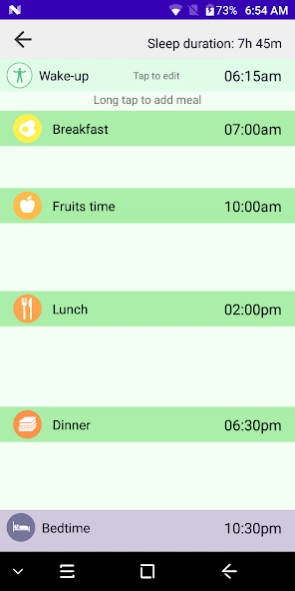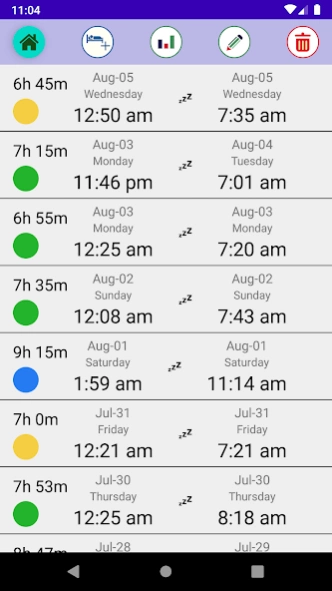Biological Clock: track sleep 1.3
Free Version
Publisher Description
Biological Clock: track sleep - BioClock will help you to align daily activities with internal clocks.
Human body is a very complex biological machinery, which consists of multiple peripheral systems, located in our cells, which activate cascade of very complex metabolic processes in respond to external and internal signals. Master clock, located in hypothalamus, orchestrates their work by sending synchronization signal to them.
If a person has erratic lifestyle, the bio machine has to re-adjust constantly and that will lead sooner or later to many problems, starting with obesity, poor sleep quality, compromised muscles, depression and will further progress to serious chronic illnesses. On the contrary, daylight exposure, food intake, intellectual activities, physical exercise and sleep at the right time will boost your mental and physical capabilities and achievements.
Number of scientific researches reveals highly circadian nature of our internal biological processes. The 2017 Nobel Prize in Physiology or Medicine was awarded for discoveries of molecular mechanisms controlling the circadian rhythm.
Bioclock application implements the most recent research of circadian rhythms and will provide you advise on sleep-awake, feeding-fasting, work-rest activities throughout the day.
About Biological Clock: track sleep
Biological Clock: track sleep is a free app for Android published in the Food & Drink list of apps, part of Home & Hobby.
The company that develops Biological Clock: track sleep is Valerii Onyshchuk. The latest version released by its developer is 1.3.
To install Biological Clock: track sleep on your Android device, just click the green Continue To App button above to start the installation process. The app is listed on our website since 2021-09-01 and was downloaded 0 times. We have already checked if the download link is safe, however for your own protection we recommend that you scan the downloaded app with your antivirus. Your antivirus may detect the Biological Clock: track sleep as malware as malware if the download link to com.lizpostudio.applis is broken.
How to install Biological Clock: track sleep on your Android device:
- Click on the Continue To App button on our website. This will redirect you to Google Play.
- Once the Biological Clock: track sleep is shown in the Google Play listing of your Android device, you can start its download and installation. Tap on the Install button located below the search bar and to the right of the app icon.
- A pop-up window with the permissions required by Biological Clock: track sleep will be shown. Click on Accept to continue the process.
- Biological Clock: track sleep will be downloaded onto your device, displaying a progress. Once the download completes, the installation will start and you'll get a notification after the installation is finished.